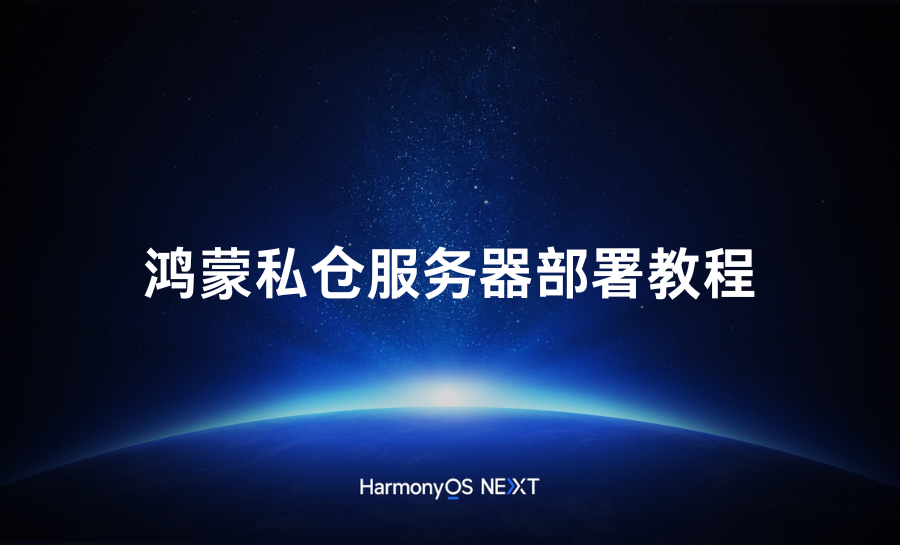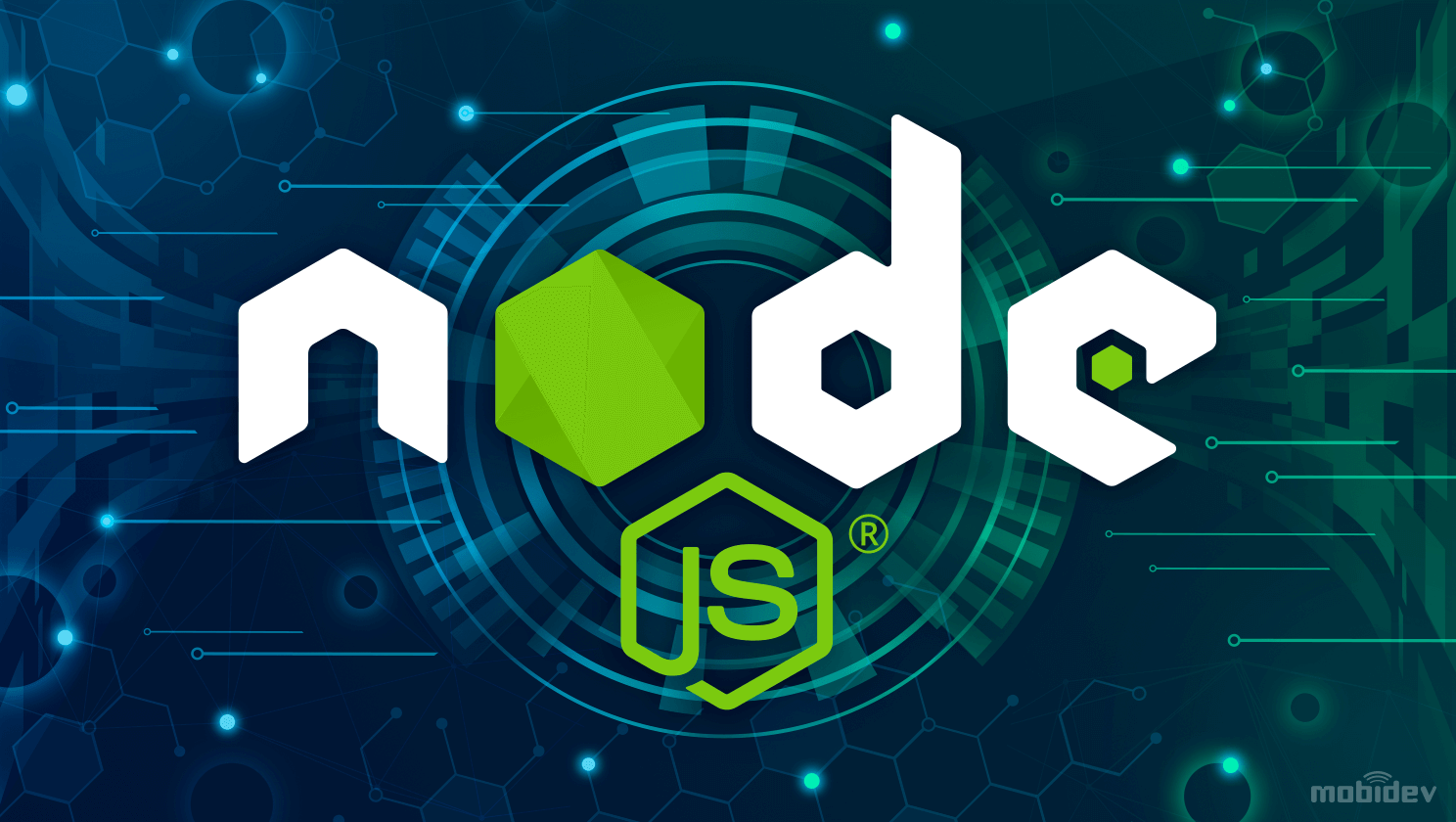pinia学习
01 - pinia介绍

Pinia.js 有如下特点:
完整的 ts 的支持;
足够轻量,压缩后的体积只有1kb左右;
去除 mutations,只有 state,getters,actions;
actions 支持同步和异步;
代码扁平化没有模块嵌套,只有 store 的概念,store 之间可以自由使用,每一个store都是独立的
无需手动添加 store,store 一旦创建便会自动添加;
支持Vue3 和 Vue2
起步安装
引入注册Vue3
import { createApp } from 'vue'
import App from './App.vue'
import {createPinia} from 'pinia'
const store = createPinia()
let app = createApp(App)
app.use(store)
app.mount('#app')
|
store hook创建
import { defineStore } from "pinia";
import {Names} from "./store-name"
export const useTestStore = defineStore(Names.TEST, {
state: () => {
return {
name:'小潘',
age:22
};
},
getters:{
},
actions:{
}
});
|
store hook 使用
<template>
<div>
{{ testStore.name}}=={{ testStore.age }}
</div>
</template>
<script setup lang="ts">
import {useTestStore} from "./store"
const testStore = useTestStore()
</script>
<style scoped>
</style>
|
02 - state使用的方式
第一种方式:直接使用
第二种方式:通过$patch,(可以传值一个或多个)
testStore.$patch({
age:19,
name:"xiaopan"
})
|
第三种方式:通过$patch,(可以传函数)(推荐使用)
testStore.$patch((state)=>{
state.age = 19
state.name = "xiaopan"
})
|
第四种方式:通过$state,(只能传全部)
testStore.$state = {
age:19,
name:"xiaopan"
}
|
第五种方式:通过action进行处理逻辑
testStore.updateAge(20)
actions:{
updateAge(age:number){
this.age = age
}
}
|
03 - 解构操作导致响应式问题
错误示范:
<template>
<div>
{{ testStore.name}}=={{ testStore.age }}
<button @click="handleClick">改变</button>
</div>
</template>
<script setup lang="ts">
import {useTestStore} from "./store"
const testStore = useTestStore()
let {name,age} = testStore
const handleClick = ()=>{
// 这样会导致响应式丢失
name = 'xiaopan'
age = 18
}
</script>
<style scoped>
</style>
|
使用storeToRefs解决响应式丢失问题
使用storeToRefs将store中的状态变成Ref响应式进行操作的,这样就相当重新绑定了响应式。
<template>
<div>
{{ testStore.name}}=={{ testStore.age }}
<button @click="handleClick">改变</button>
</div>
</template>
<script setup lang="ts">
import {useTestStore} from "./store"
import {storeToRefs} from "pinia"
const testStore = useTestStore()
let {name,age} = storeToRefs(testStore)
const handleClick = ()=>{
name.value = 'xiaopan'
age.value = 18
}
</script>
<style scoped>
</style>
|
04 - getters 和 actions 使用
// app.vue
<template>
<div>
<div>action(异步):{{ user.name }} -- {{ user.age }}</div>
<hr>
<div>getter:{{ getUser.name }} === {{ getUser.age }}</div>
<hr>
<button @click="handleClick">点我更新</button>
</div>
</template>
<script setup lang="ts">
import {useTestStore} from "./store"
import {storeToRefs} from "pinia"
const testStore = useTestStore()
const {user,getUser} = storeToRefs(testStore)
const handleClick = ()=>{
testStore.aysncUpdateAge()
}
</script>
<style scoped>
</style>
|
import { defineStore } from "pinia";
import {Names} from "./store-name"
interface User{
name:string
age:number
}
const user = {
name:'张三',
age:18
}
const ProUSer = ():Promise<User>=>{
return new Promise((resolve)=>{
setTimeout(()=>{
resolve(user)
},2000)
})
}
export const useTestStore = defineStore(Names.TEST, {
state: () => {
return {
user:{} as User
};
},
getters:{
getUser():User{
return this.user
}
},
actions:{
async aysncUpdateAge(){
this.user = await ProUSer()
}
}
});
|
05 - 实例API
$reset:重置store到他的初始状态
$subscribe:类似于Vuex 的abscribe 只要有state 的变化就会走这个函数
Test.$subscribe((args,state)=>{
console.log(args,state);
})
|
$onAction:只要有actions被调用就会走这个函数
testStore.$onAction((args)=>{
console.log(args);
})
|

06 - pinia持久化插件编写
import PiniaPlugin from "./store/plugins"
const store = createPinia()
store.use(piniaPlugin({key:'xiaopan'}))
import {PiniaPluginContext} from "pinia"
import { toRaw } from "vue";
const _PLUGINKEY_ = "_PLUGINKEY_"
interface OPtions {
key?: string;
}
const getValue = (key:string)=>{
return (localStorage.getItem(key)?JSON.parse(localStorage.getItem(key) as string):{})
}
const setValue = (key:string,value:any)=>{
localStorage.setItem(key,JSON.stringify(value));
}
const piniaPlugin = (options: OPtions) => {
return (context:PiniaPluginContext) => {
const {store} = context
let data = getValue(`${options.key?options.key+store.$id:_PLUGINKEY_ + store.$id}`)
context.store.$subscribe(()=>{
setValue(`${options.key?options.key+store.$id:_PLUGINKEY_ + store.$id}`,toRaw(store.$state))
})
return {
...data,
};
};
};
export default piniaPlugin;
|